※ Latest version: StylePix , StylePix Pro
The Canvas is the window that contains image objects. All of objects are placed and arranged on the Canvas.
The below image shows canvas with ruler, guide, and grid.
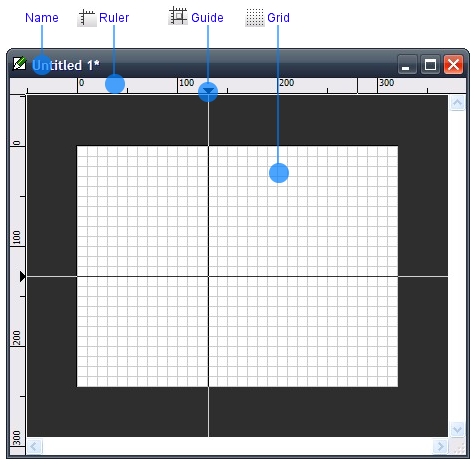
Rulers appear on the top and the left of the canvas. They shows the size of the canvas.
When you move layer or selection, they appear to pull on grid point or guides when it approaches. You can change the snap options from the Option > View.