The Help menu contains helpful commands.
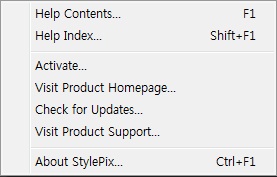
The help contents command displays the StylePix user manual in a browser.
The help index command displays the StylePix user manual, starting from the index page.
This command is available only for the Pro version. Hornil StylePix Pro needs to be activated within 30-days of being installed on your computer.
For more details, see the Activation.
The visit product support command opens the product homepage in a web browser.
Homepage URL: http://hornil.com/en/products/stylepix
The check for product updates command allows you to check newest version of Hornil StylePix. You must have an active Internet connection to use the check for update command.
The visit product support command opens the support homepage in a browser.
Support URL: http://hornil.com/en/support/
Shortcut: Ctrl + F1
The about stylePix command shows the About window including the version number, copyright and contact inormation.