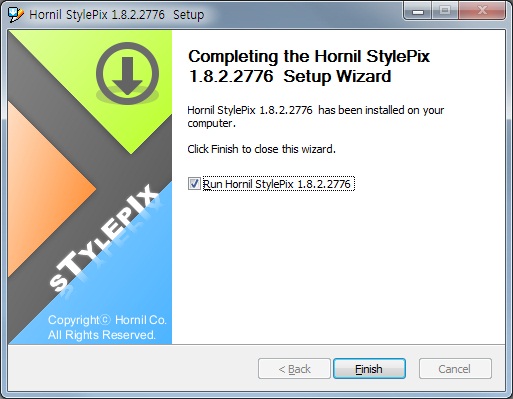Hornil StylePix is distributed in two types: Setup Wizard and Portable. A portable version runs from a removable storage device such as a USB flash drive, flash card, or floppy disk without installation. You can check the system requirements to install the program.
When you first start the application, StylePix setup wizard will pop up. If you accept the installation, click the button to continue.
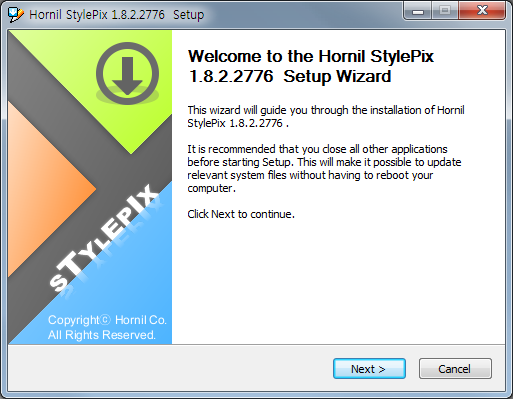
Press Page Down to see the rest of the agreement and click the button.
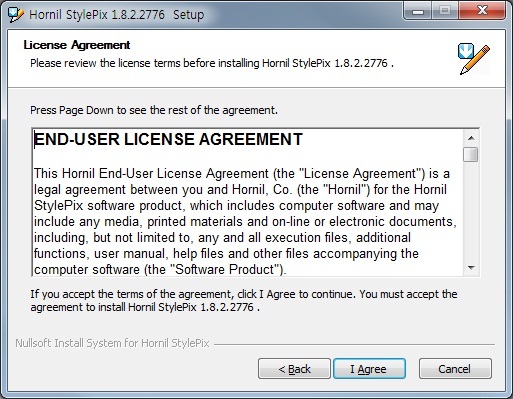
Check the desktop icon option you want to create the Hornil StylePix shortcut on desktop.
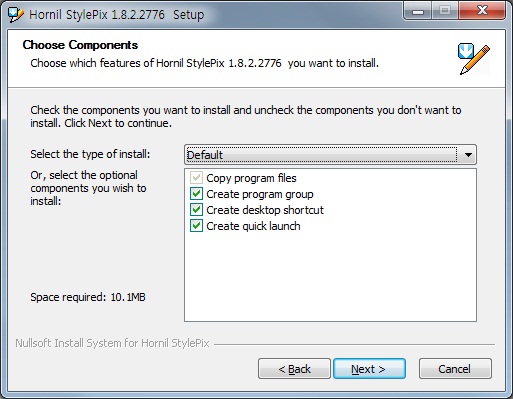
Select a location to install Hornil StylePix, the Click the button.
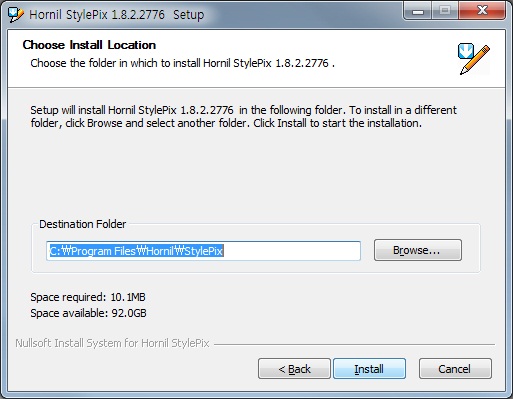
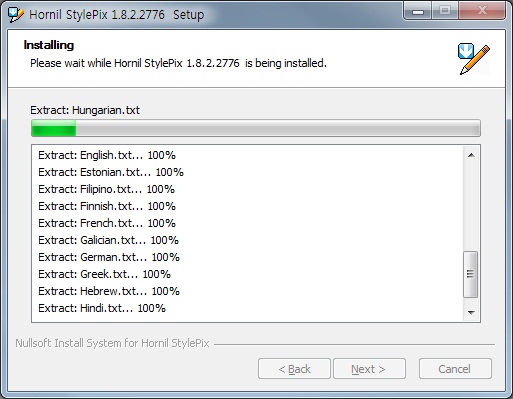
To cancel the installation, click the button.
Click the button to close the installation window.