※ Latest version: StylePix , StylePix Pro
Hornil StylePix supports 30 kinds of practical image filter. The Filter List shows the list of the filters that is available in StylePix. For more details about filter, see the filters.
 icon in the tools panel.
icon in the tools panel.The below image shows the Filter List when the motion blur filter is selected. The Filter List is consisted of two parts filter list and filter options. The filter list part shows the filters that is grouped by similar effects. And the filter options part shows options of current selecting filter.
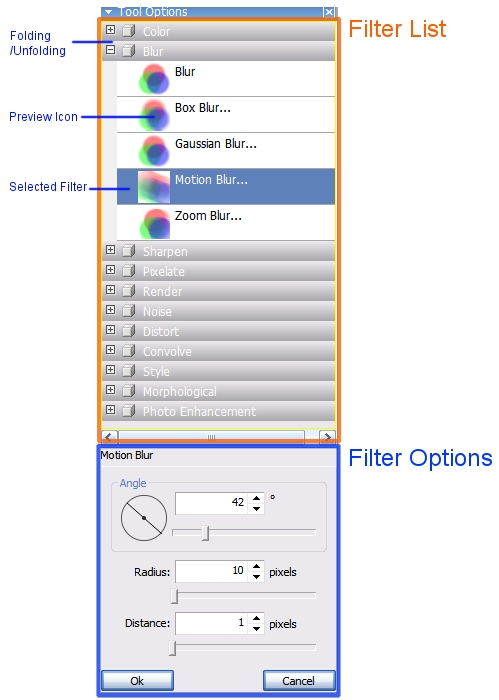
To apply the filter, first seclect one layer and select the filter that will be applied to the layer. Next, if options are existed in selecting filter, set the values. Last click button to apply the filter.