※ Latest version: StylePix , StylePix Pro
The action list remembers what you've done to your image and lets you revert back to any earlier version of the image.
The action list is located middle of the right side.
To display the action list, choose .
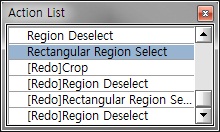
Every time you select, paint, and resize etc, each of those states is listed seperately in the action list. To revert to a previous state of the image, click the name of the state on the action list or press Ctrl + z.
To specify the maximum size of undo, choose . For more detail, see Option > Document.