※ Latest version: StylePix , StylePix Pro
The layer can have the styles such as shadow, glow and etc. You can easily apply the styles to the layer using style tab in Tool Options with 'Select And Move' tool. The sytle is only available in Hornil StylePix Pro.
The various styles are managed in 'Style List' panel below. You can add, delete and change the style and control the visibility using checkbox.
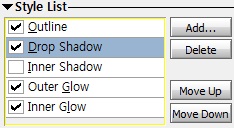
The outline style draws a solid line around of the layer.

|
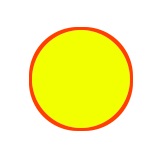
|
The drop shadow style draws a shadow. You can adjust the shadow effects using several options below image.
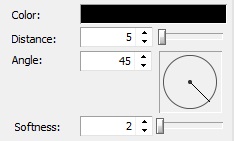
|
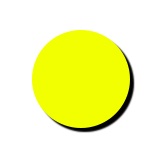
|
The inner shadow style draws a shadow in inside of the layer.
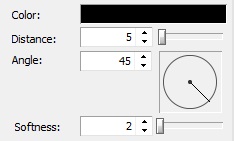
|

|
The outer glow style makes a glow effect in inside of the layer.

|

|
The inner glow style makes a glow effect around of the layer.

|
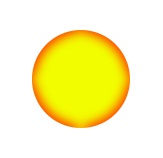
|