※ Latest version: StylePix , StylePix Pro
The Color Dropper tool is used to select a color on the canvas. The selected color is used for change the foreground color.
 icon in the tools panel.
icon in the tools panel.By clicking a point on an image, you can drop the color which is located under the pointer. The following example image shows the appearance of Color Dropper tool and dropped color that is pushed into dropped color list.
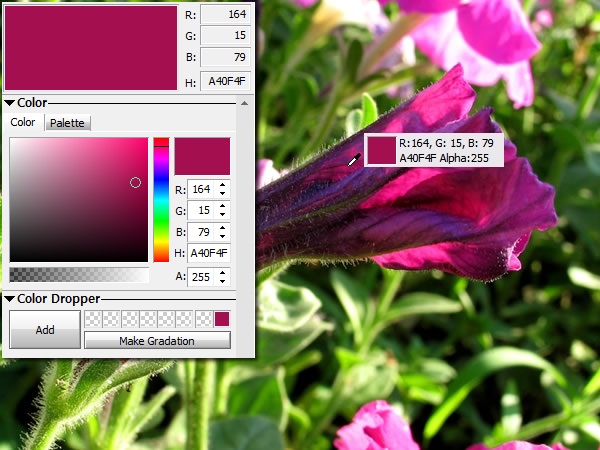
The Dropped Color saves eight colors in the list. It is used with Color panel. The following example image shows the apperance of pushed color from color panel by clicking a Add button. When you pick a new color, the existed color is pushed into the left box.
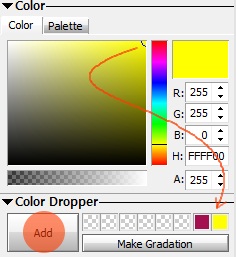
You can change the foreground color by click on the each dropped color box.