※ Latest version: StylePix , StylePix Pro
Path tool allows you to create or edit the path object.
 icon in the tools panel.
icon in the tools panel.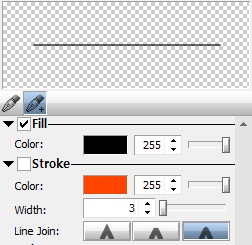
If you click on the canvas where you want, the vertex point is created. To add the edge, you have to press the left button and you can edit the edge by moving the mouse. You can create the vertex and edge by repeating the previous steps. To finish the this work, you have to click on the first vertex.
To edit the existed path, first you have to select the vertices and move the vertices by press and move the mouse.