※ Latest version: StylePix , StylePix Pro
The Spray tool is similar to airbrush that spray paint continuously.
 icon in the tools panel.
icon in the tools panel.
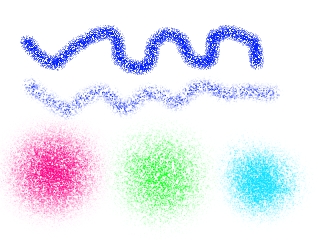
To spray, simply left click on the image. The following image shows the appearance by three different edge settings: 1, 50 and 100. A higher setting will fill more softly.

Other options are same as brush.