※ Latest version: StylePix , StylePix Pro
The thumbnail shows the small size image of the current active image.
The thumbnail is located at the top of the entire window.
To display the thumbnail, choose .
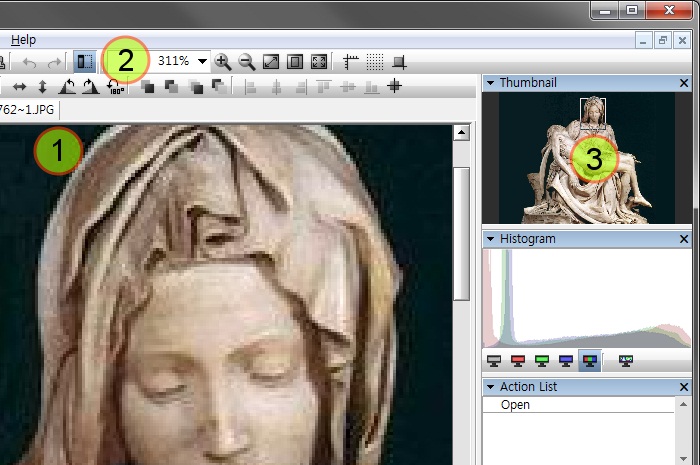
The above sample image shows canvas, zoom controller and thumbnail when the zoom ratio is 400%.
Note that the gray highlighted area is showing which portion of the image is visible on your computer screen. This is important in seeing the big picture when you are zoomed in and working on more detailed parts of the image.
You can also zoom in/out pressing Ctrl + + or Ctrl + -