Erosion is used to smooth small light regions.
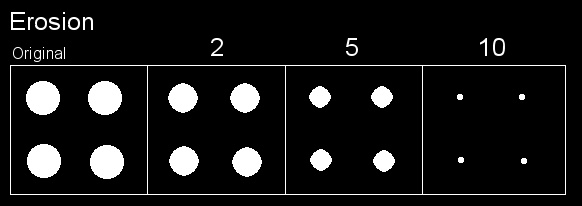
This controls intensity of the filter.
Dilation is used to smooth small dark regions.
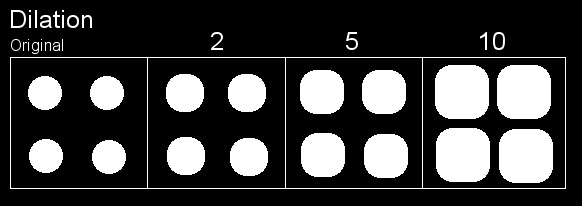
This controls intensity of the filter.
The opening filter is consisted of two filters: Erosion and Dilation. The Erosion filter is applied first and then the Dilation filter is applied. The result is the reduction of small positive regions within the image.
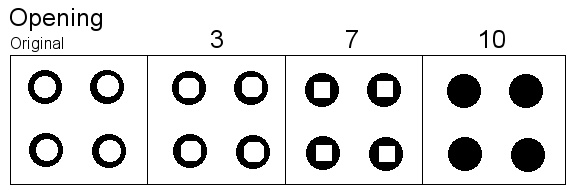
This controls intensity of the filter.
The opening filter is consisted of two filters: Erosion and Dilation. The Dilation filter is applied first and then the Erosion filter is applied. The result is the reduction of small negative regions within the image.
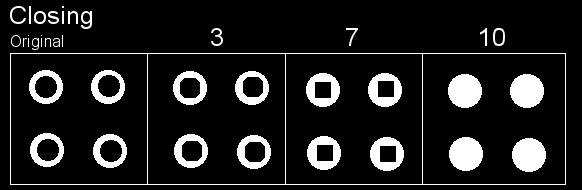
This controls intensity of the filter.
Outlining subtracts the erosion of the image from the dilation of the image.
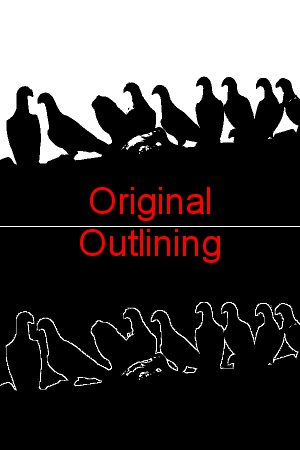
This controls intensity of the filter.