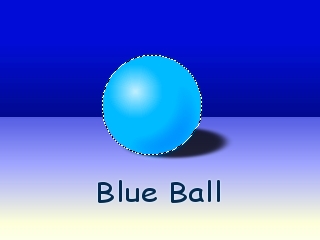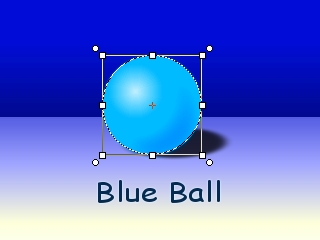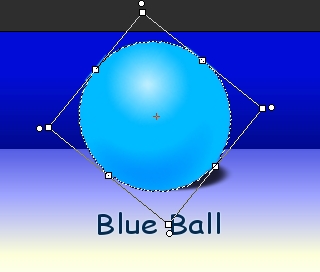The Transform tool allows you to transform the selecting region. It is only enabled when the region selection exists. When the Transform tool is activated, you can rotate and resize it.
To start the Transform tool
- Choose from the menu.
- Click
 icon in the tools panel.
icon in the tools panel.
- Press Ctrl + T keys.
Note
-
It is only enabled when the region selection is existed. Therefore you make the region selection before use it. For more details, see the Region Selection.
The below images show steps of transfomming.
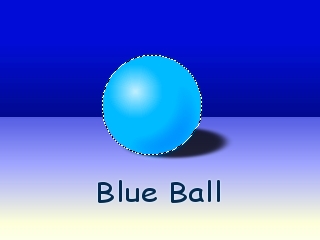
First, make region selection
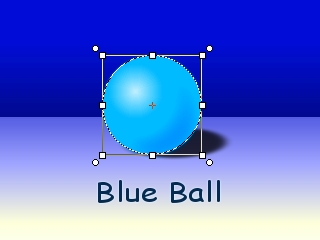
Next, active Transform tool
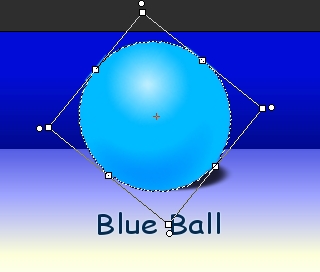
Last, transform the region by bounding box with resizing or rotating handles
A bounding box is a rectangle with eight resizing handles that represents an object’s vertical and horizontal dimensions and four rotating handles. Resizing handles are appeared middle of side and corner of bounding box. And, rotating handles are appeared out of corners.
 icon in the tools panel.
icon in the tools panel.