※ Latest version: StylePix , StylePix Pro
The Eraser allows you to remove areas of color from the current layer or from a selection of the layer. Basically, the eraser supports transparency on layer but the does not support transparency on background layer. The transparent area looks like checkerboard pattern. If the eraser is used on background, the removed area are filled with a background color.
 icon in the tools panel.
icon in the tools panel.The below image shows two different apperance of using the eraser at the layer and background layer with black background.
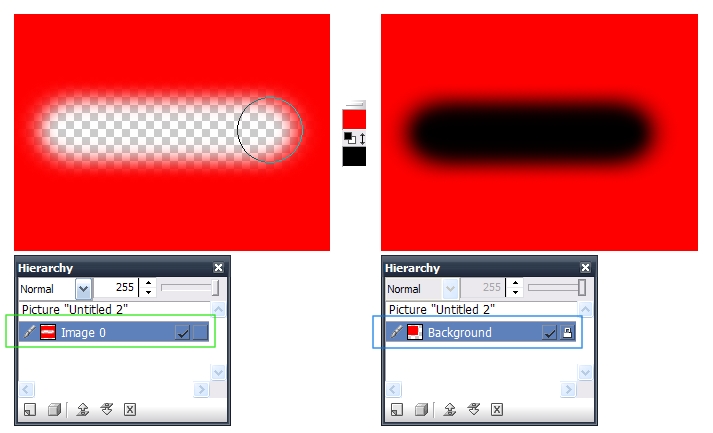
Eraser's options are the same as the brush.