This option allows you to change the colors that represent the transparent area. Hornil StylePix provides eleven presets. You can change the colors to select one of them. But you can change the color you want.
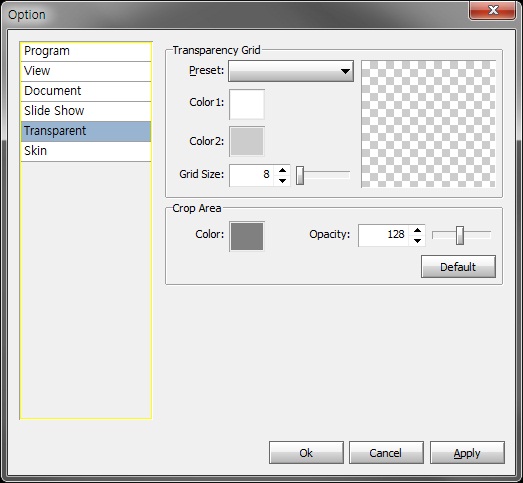
Transparent area is painted by two colors as following image. The checkerboard pattern represents the transparent area like any other graphic programs. You can change the size of checkerboard pattern by adjust to control the grid size slider.
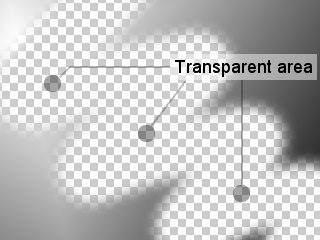
In crop tool, you can see the removed area that is represented by special color. In some cases, you can be difficult to distinguish the crop area and removed area. In this situation, you can distinguish two areas by change the special color. The below image shows the apperance when the red color is selected to special color.
