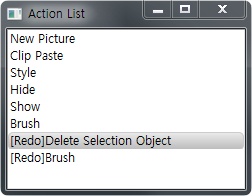※ Latest version: StylePix , StylePix Pro
Every time you select, paint, and resize etc, each of those states is listed separated in the action list. To revert to a previous state of the image, click the name of the state on the action list or press Ctrl + z.